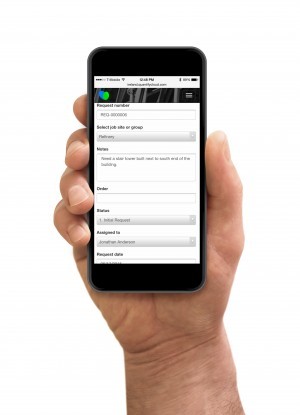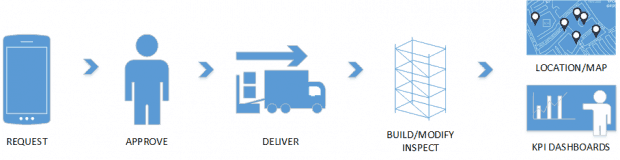Are you David?
David, a salesman at Zeta Scaffolding, had become frustrated by the seemingly endless number of phone calls, emails, and texts he was receiving during his work day. “Getting equipment to my customer is my top priority,” he said, “but it can be hard to find 5 uninterrupted minutes to create an estimate. My customers will call me urgently, asking for equipment they needed yesterday. I figured there had to be a better way.”
David knew about Quantify, the inventory management program. Then he learned that Quantify’s Request Portal makes communication with customers more efficient. Customers can use the Request Portal to specify what they need and salespeople receive instant notifications. Now David has a streamlined way of handling his customers’ requests.

Notifications are linked to a centralised website so David can view them on his phone or laptop. Any time a request is added, changed, or deleted, David, his customers, and anyone else subscribed to the job are notified. Everyone is always up-to-date.
His customer, Melissa, loves the Request Portal. “I don’t have to spend time on the phone detailing what I need,” Melissa says. “I can quickly log into the portal, send a note, and David takes care of it. Plus, I can check the order status any time day or night. It’s great.”
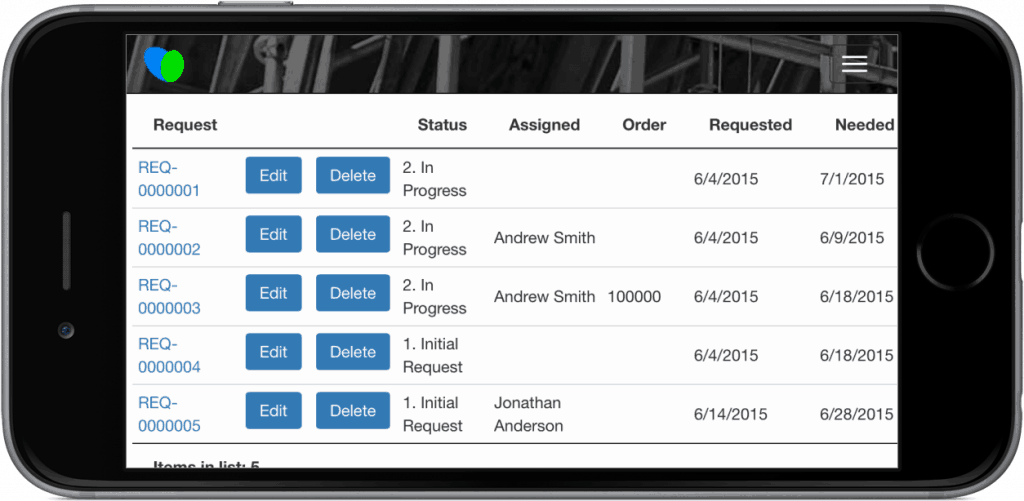
What do you need to know?
David can control what information he needs from his customers. For hire-only jobs, he may ask his customer to fill out a bill of materials, without needing to know what the final structure is. For other jobs, he may simply need a description of the scope of work, such as, “Need a stair tower built next to the south end of the building”. If his customer already has materials but needs a quote for additional parts, labour, etc., he can quickly convert a request to an estimate and add additional charges such as transport and consumables.
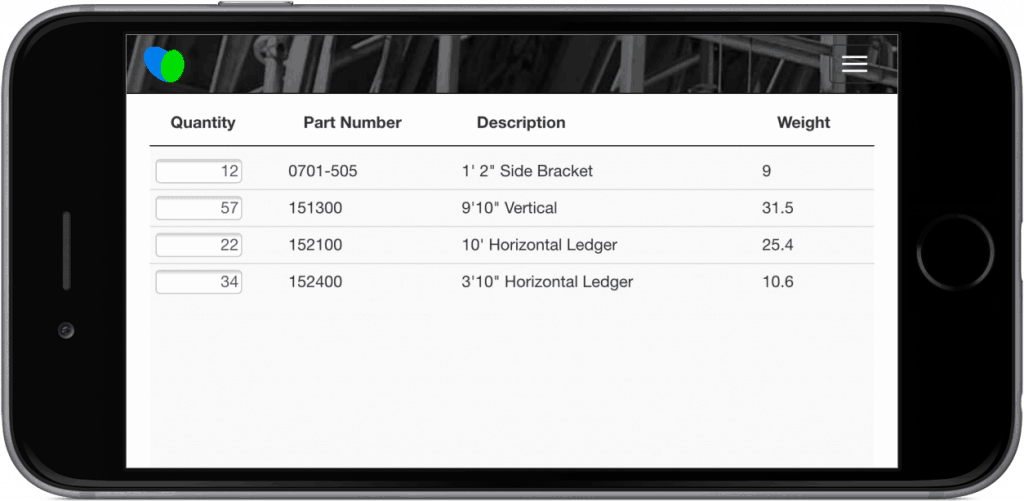
Some materials at Zeta’s project in Birmingham are managed by other Zeta employees. These employees were added to the list of users allowed to manage requests so they, too, receive status updates. And, since Quantify allows unlimited users, Zeta management doesn’t need to worry about additional license costs when new users are added.
The request portal is just one feature of the Quantify Web module. David and his customers can also see detailed, up-to-date views on what’s happening at a job site as well as what’s currently stocked. For example, the shipment pivot report lists every single delivery and return from a job in an easy-to-use matrix format.
David can also use Quantify Web to effortlessly map all of his assigned jobs. If a job tracks individual scaffolds, he can instantly view them and their details. Plus, a QR code scan will provide a complete history of inspections, a bill of materials for the structure, and the ability to locate scaffolding in the field on a mobile device.
Quantify integrates with Scaffold Designer, the automatic scaffold drawing program, so you can streamline your entire scaffolding process from drawing to bill of materials, quotation of the job, and invoice. It’s a complete, end-to-end software solution and you’ll finally be able to help your customer today with what they need tomorrow.
Contact Avontus Software for a free trial.
Avontus Software Ltd
www.avontus.co.uk
[email protected]
01223 926298